Projectors Tests Reviews
Optoma Cinemax D2 Smart: test / review
Published on: 20-10-2022 / Modified: 01-10-2023
Until a year ago, I was mainly testing phones, but now I'm testing more and more projectors. Why? Firstly because I like it but also because I see a stronger enthusiasm for this type of product. I have literally received over a hundred messages (comments or emails) over the past 12 months from visitors thanking me for helping them choose their projector. I therefore hope to be able to continue to serve you by testing a brand that I had not yet tested and which is nevertheless very popular in the world of video projectors.
My main projector at the time of this writing is a Xiaomi Laser Cinema 2 and although I'm very happy with it, I'm looking for a successor and have been tempted by the Optoma CinemaX D2 Smart which on paper could offer a better experience.
Special Deal/Black Friday
-20% rebate on Amazon, final price 1999$ only for a few days: Check deal on Amazon
Video review (with subs)
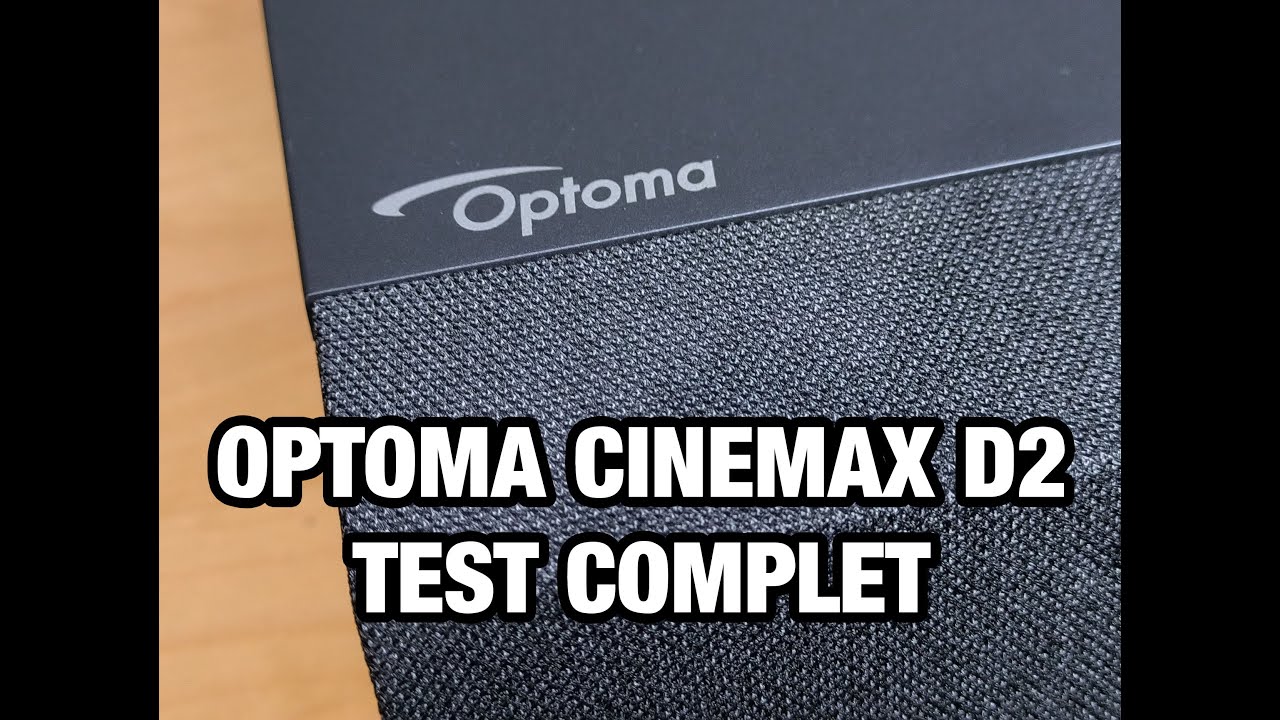
Manufacturer web site:
https://www.optoma.com/
Price Optoma Cinemax D2 Smart
The list below shows the prices for the Optoma Cinemax D2 Smart from more than 50 sites around the world. If you are not satisfied with any price, you can subscribe to a price alert to be the first to be notified when the price drops.The above links are affiliate links from companies such as Amazon, Gearbest, Aliexpress,... If you appreciate my work, I would be grateful if you could purchase these products through these links. It costs you absolutely nothing but I get a small commission that allows me to buy the material I test. Thank you very much!
Timeline
October 19, 2022: purchase of the Optoma CinemaX D2 Smart on Bol.comOctober 22, 2022: delivery of the projector, the test can begin.
Why this projector?
cv As I wrote in the introduction, I really like testing projectors because their use is purely recreational and since I haven't had a television for years, projectors have been part of my daily life for a long time. As most of the time I have to pay for my projectors myself, I always bought entry or mid-range projectors but one day I took the risk of buying a Xiaomi Laser Cinema 2 and I don't regret it. choice. The purchases you make from my site allow me to buy the products to test and keep my independence. It is therefore thanks to you that I will test this new Optoma.The Optoma Cinemax D2 Smart is an ultra short throw (or UST) laser projector that has some strong arguments in its favour. First there is the brightness because with these 3000 ANSI lumens, it will be the brightest projector I have tested so far. It runs on Android TV and not a Chinese version like the Xiaomi, it theoretically offers very good contrast, the consumption seems lower than the Xiaomi and it seems quite quiet. It remains to be seen whether these beautiful arguments will be verified through this test, but it makes you want to test it.
Unpacking
In the box there is a remote control and usually I don't dwell too much on the remote controls because there is nothing to say...this time it's not not the case.
My disappointment does not stop there, this remote control is an infrared remote control! It is only on low-end Chinese projectors that we still find infrared remote controls today. You really have to point it towards the front of the projector, otherwise it won't react, it's quite annoying. It should be added to that that the remote control does not act on my Nvidia Shield or any of the other solutions at my disposal, whereas the Xiaomi Laser Cinema 2 remote control can easily control my Nvidia Shield. In the end, I therefore have to use a second remote control to control my Nvidia Shield or Google Chromecast while keeping the projector remote control to be able to access the image settings
Well, I stop there my debate on the remote control, you understood, I do not like this remote control.
Operating system
This projector doesn't have an operating system, so you have to plug something into one of the HDMI ports to use it, it can't work on its own. For this test I used the Chromecast Google TV, the remote control also works to control the sound and the lighting of the projector.
Finish
Projection room
My projection room is rectangular, 4.6m by 2.9m (height 2.2m). I have two projection walls, one white wall 2.9m wide with just white paint with a possible 4m setback. I then have a 133 inch ALR screen on another wall with a possible setback of 2.8m. I mainly use the ALR screen except when the layout or type of projector is not suitable for this situation.Battery autonomy
This projector is not equipped with a battery.Power consumption
I had looked at the technical characteristics of the projector before buying it, in particular to check the electricity consumption. According to the manufacturer, the projector consumes between 190 and 240 Watts. It's a lot but it's less than the Xiaomi Laser Cinema 2. The good news is that it actually consumes less than that. I switched it to "eco" mode at startup and the consumption fluctuates between 110 and 150W, which is significantly less than advertised. Good news then! What also surprised me was the fluctuation in power consumption because the last projectors I tested tended to consume the same thing no matter what you did with the projector. The Optoma has a consumption that varies according to what we do and this means that if you decrease the brightness, it will positively affect consumption.I still have to test all the brightness settings, but this laser projector is the least greedy among those I tested.
Operating noise
By placing my measuring device next to the projector, I measure a constant noise level of around 50 dB. The noise produced by the projector is therefore clearly audible, but only if you are installed very close to the projector. If you are 2 meters away, you will hear almost nothing.Connectivity
- audio output (cinch type)
- S/PDIF audio output
- an RS232C port, it's been years since I've seen this type of port, I don't know what it can be used for on a projector
- 3 HDMI ports including one in eARC
- one port Service USB, so you can't use a USB stick but anyway that doesn't make much sense since the projector doesn't have an operating system. This USB port can power an HDMI dongle (at 5V)
Image settings
Beyond the usual settings, the Optoma also offers the possibility of adapting to the color of your wall, I had already seen that at Nebula. If you have a white or even yellow wall, the projector can fit. I would test this feature on a white wall and on my gray screen.
Image quality
As for each test, I recorded some videos with very varied atmospheres to give you an idea of the quality of the image. I do have to mention though that the quality is actually a little better than what you'll see in future videos as the phone I used was up in ISO high enough to shoot the image. These videos were made after calibration, the colors should therefore be correct


Colorimetry
When I saw the many adjustment possibilities of this projector, I said to myself that I was really going to spend a lot of time trying everything to find the right calibration and in fact, I found it easier than some projectors because parameters can very finely control each color. The peculiarity of the settings is that on one side there are preconfigured settings like on most projectors but you can deviate from these settings. If you take cinema mode for example and you modify the parameters, these parameters will be associated with the cinema mode. I had played with these settings before trying to calibrate the projector but I hadn't noted the default values, it's not very clever I know but to evaluate each configuration, I put back the light values / contrast/... to zero.
Colorimetry for each configuration (dE = delta E = color difference, ideally below 3)
Cinema mode: dE 6.28 (warm color temperature)
HDR sim mode: dE 9.48 (cool color temperature)
Game mode: dE 9.57 (cool color temperature)
Bright mode: dE 9.43 (cool color temperature)
Mode Reference: dE 4.24
The reference mode is therefore the best among those I tested. These measurements were taken from the projector, I then took measurements on my gray screen to calibrate the projector to my situation, so the following values should be used as a guide if you have a screen from another kind. In the end, I got a dE of 2.2, it's the best dE I've been able to get so far with a projector. It's only the magenta that I couldn't correct as finely as the other colors.
Image settings > Color matching
White 6 / 0 / -11
Magenta 0 / 0 / 0
Yellow -20 / -5 / 6
Cyan -25 / -7 / 0
Blue -15 / 0 /-17
Green -16 / -3 / -3
Red -7 / 0 / 0
I left brightness and contrast at 0. I finally got a white close to 6500k.
Beware of HDR
I used Google's dongle for some of this testing and this dongle enables HDR by default. The colors are completely washed out in HDR mode and that's unique to this projector because if I use the Chromecast's HDR on another projector, I don't have any issues with the colors. This is not the first time that I have tested a projector where HDR is poorly managed. I don't have other HDR sources at the moment, the problem may be limited to the Chromecast.
Brightness
The Optoma CinemaX D2 Smart projector is a very bright projector with 3000 lumens in theory. In practice you will probably never use these 3000 lumens because the image will no longer be of good quality. I measured the brightness of the different modes available and it was with the "luminous" mode that I obtained the highest brightness with 2773 ANSI lumens. With such a value and a good screen you no longer need to lock yourself in a cellar to watch your movies, you can consider watching movies in daylight but not yet like a TV, the contrasts will be affected. I don't have a CLR screen that would allow me to see if this projector is capable of displaying a good quality image in daylight.
I measured 1596 lumens for "cinema" mode, 1764 for "hdr sim" mode, 1983 for "game" mode, 1932 for "reference" mode (after calibration ).
This projector keeps all its promises in terms of brightness, but keep in mind that if you have a room dedicated to the cinema in your house and you control the brightness, you may not have no need for such a bright projector.
The luminosity strongly varies the consumption, it is a priori logical but this is not the case with the Xiaomi Laser Cinema 2. With the "luminous" mode, the consumption is approaching 200W while the reference mode after calibration reduces consumption to 120W, it's an excellent performance!
Sharpness
Contrast
I encountered some problems measuring the contrast, for some reason the values returned by my probe were completely outlandish. Optoma indicates a contrast of more than 1000000:1 on its site, I don't know how they arrive at such a result, it's impossible. Before solving the measurement problem, I could see with the naked eye that the contrast was lower than the contrast of the Xiaomi Laser Cinema 2 and the measurements I obtained afterwards confirmed my perception. I measured a contrast of 871:1 in "reference" mode and a contrast of 1571:1 in "cinema" mode. All other settings are between these 2 values.
With a contrast of 1571:1, the Optoma CinemaX does much better than a whole series of LED projectors in the 1000 to 2000€ price range, but it is far below projectors like the Xiaomi Laser Cinema 2. If I disregard the price, I find that this level of contrast is not sufficient for this type of projector. On the other hand, if I keep in mind that the version without the HDMI dongle costs between 1700 and 1800€, I risk having another opinion because here we enter a price category with many projectors which peak at around 500:1 for contrast and that's where the Optoma has a hand in it.
Motion compensation
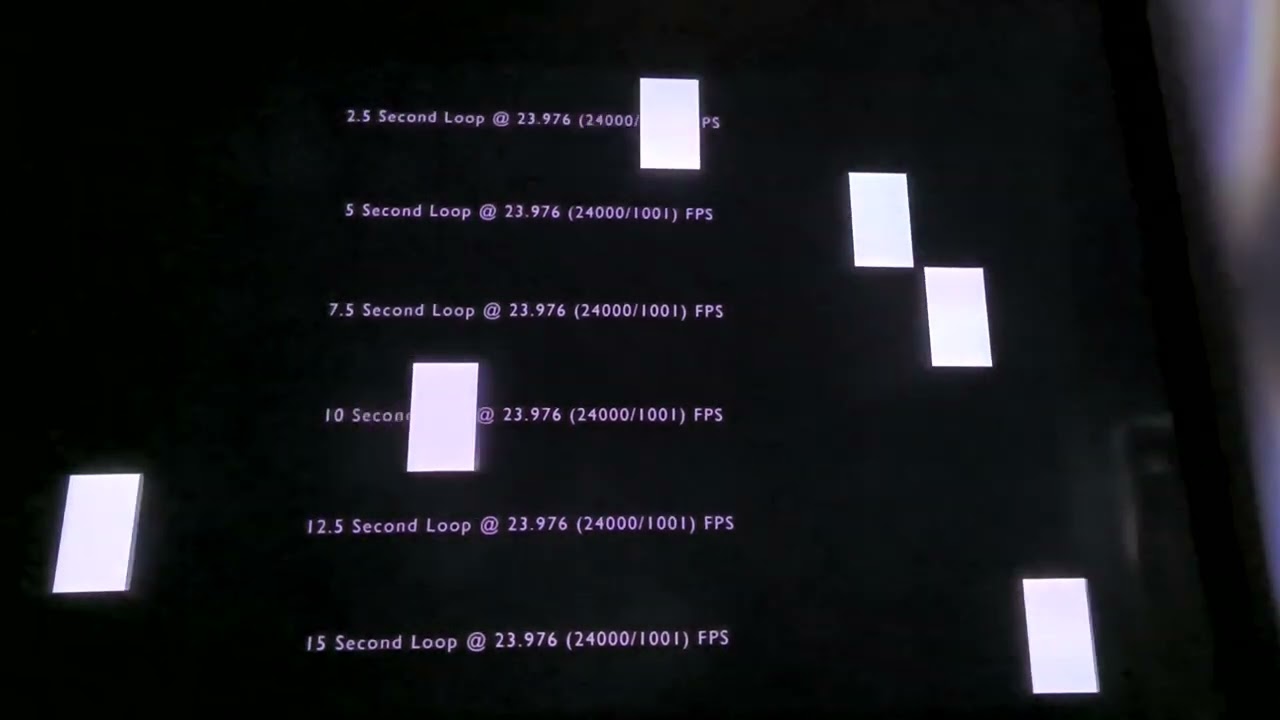
Image size and projection distance
The Optoma CinemaX D2 has a throw ratio of 0.25:1 and this translates to an image 2 meters wide when the projector is placed 50cm from the screen. At 60 cm you thus obtain a width of 2.4 meters. The Xiaomi Laser Cinema 2 has a slightly more favorable throw ratio as it generates a 2m14 image at 50cm.Audio quality
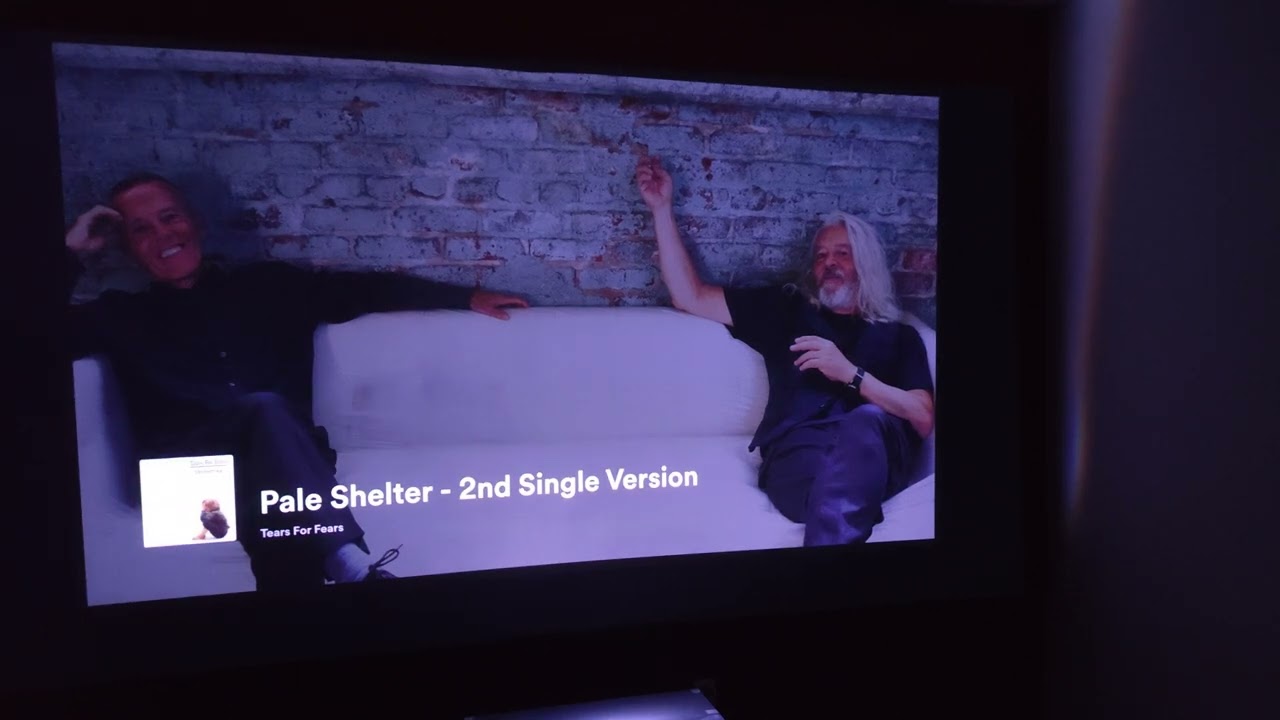
Is the sound good? Yes, but it has a rather special sound, each time I have the impression that the sound comes from the bottom of a tunnel and that the speakers on the front have difficulty getting the sound out. The highs are well rendered and even quite precise, but the bass sounds seem to be attenuated. The sound is quite audible and arguably higher quality than many other projectors but I have a Xiaomi Laser Cinema 2 right next to the Optoma and this produces much more powerful and balanced sound.
Video games
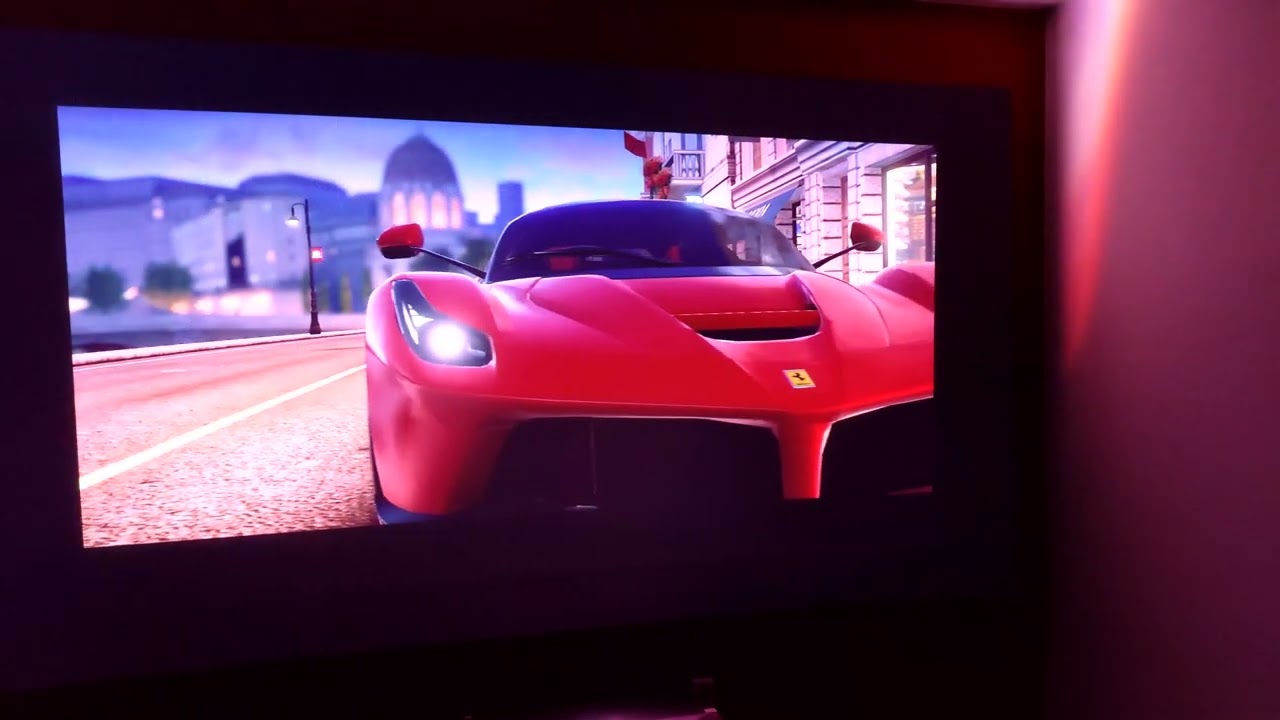
I added a video of two games I've played that require quick reactions, I didn't feel any delay between the controller and the game, the experience was really perfect. I also really liked the fact that I didn't have to play with colors that were too cold, this projector is without a doubt one of the best for gaming among those I've tested.
Encoutered bugs
Not yet available / testedALR/CLR Projection screen
Are you looking for a good ALR/CLR screen for your projector? I may have what you need:ALR/CLR NothingProjector Screen
Test / Review conclusion
This Optoma CinemaX D2 Smart is the first Optoma I've tested and I'm happy to have tested this projector because it has undeniable qualities. After getting a little nervous about the remote control and the dongle, I dwelled on more important things to discover that this projector offered many adjustment possibilities to obtain a very beautiful image. This projector is capable of producing bright images with very good colorimetry and good sharpness even without calibration, it can easily compete with the Xiaomi Laser Cinema 2 except perhaps in terms of contrast where I prefer the Xiaomi.This projector is quite imposing, its construction is very angular and its finish deviates a little from the type of plastic used by some of the Chinese models. Its throw ratio of 0.25 makes it possible to obtain a fairly large image with little recoil, you can also adapt the elevation from adjustable feet under the projector. However, the projector will not automatically adapt the image to the projection surface, but you can correct the perspective manually.
The Optoma CinemaX D2 Smart has a real CMS to adjust the image, I have rarely seen so many possibilities for adjusting the image and I took the opportunity to push the calibration thoroughly and obtain the best level of colorimetry among all the projectors I tested. If you don't have a probe to do the same, you'll be happy to hear that the basic settings are pretty good already and if you're using a gray wall you can use my settings. You can also specify the color of your wall so that the projector can adapt the colorimetry. I tested this feature on white and gray, there is a slight difference between the two but I ignored this possibility to do the calibration. The brightness is very good but when it is pushed to the bottom, the colors degrade, so you have to find the right balance (see calibration)
This projector does not have a mechanism for correcting the moves images but I didn't find lateral movements to be jerky either, probably because this projector is capable of displaying 24 frames per second.
Gamers will be delighted to learn that this projector has almost zero input lag and that it is possible to activate the "gaming" mode on warm color profiles where most other projectors offer very cold colorimetry for games. It's a great projector for gaming!
Projectors of this type are often very power hungry, I had a consumption of almost 300w with the Xiaomi Laser Cinema 2 and playing with the brightness didn't change anything at all. This Optoma does much better, it consumes significantly less energy than advertised and the brightness has an influence on consumption (which is a good thing). After calibration, I arrived at a consumption of around 120W, this is the best level of consumption that I have been able to measure on a laser projector.
Everything seems very positive for this projector and nothing should dissuade you from buying it if you stop at the previous paragraph. There are still some elements to consider as a weakness or a point of improvement. First there is the sound which does not seem to be able to fully express itself (tunnel effect), I also find that the remote control is very impractical and Optoma's choice for a dongle is probably not the most practical . The dynamic contrast management also bothered me a little because you can clearly see the brightness level of dark colors changing when the projector tries to improve the contrast. The management of HDR also seems problematic because using the HDR of the Chromecast Google TV all the colors are completely washed out.
If you liked my test, don't forget to buy from my links, it will allow me to continue testing projectors of this price level. Thanks!
Strengths
Colorimetry
Sharpness
Setting options
Power consumption
Perfect for gaming
Contrast
Brightness
Connectivity
Finish
Weaknesses
Sound power
Using a dongle
Remote
Visible dynamic contrast
HDR
 LAURENT WILLEN
LAURENT WILLENHead of myself on this blog
I share my passions on my blog in my free time since 2006, I prefer that to watching nonsense on TV or on social networks. I work alone, I am undoubtedly one of the last survivors of the world of blogs and personal sites.
My speciality? Digital in all its forms. I have spent the last 25 years working for multinationals where I managed digital teams and generated revenues of over €500 million per year. I have expertise in telecoms, media, aviation, travel and tourism.

























































Questions/Comments